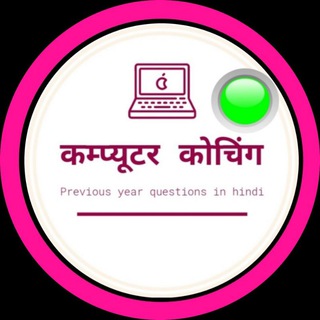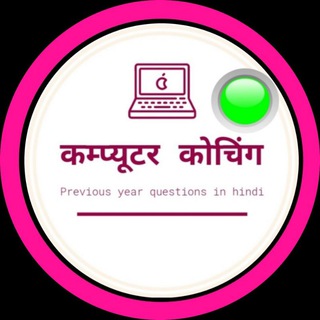2023-06-29 07:50:25
☞ प्रथम विद्युत यांत्रिकीय कंप्यूटर - मार्क-1
First Electromechanical Computer - Mark-1
☞ प्रथम इलेक्ट्रॉनिक कंप्यूटर - एनियक
First Electronic Computer - ENIAC
☞ प्रथम डिजिटल कंप्यूटर - एनियक
First Digital Computer - ENIAC
☞ प्रथम वाणिज्यिक उपयोग के लिए बनाया गया कंप्यूटर - यूनीवैक
The first computer designed for commercial use - UNIVAC
☞ विश्व का प्रथम माइक्रो कंप्यूटर - अल्टेयर
The world's first microcomputer - Altair
☞ भारत का प्रथम माइक्रो कंप्यूटर - सिद्धार्थ
India's first microcomputer - Siddhartha
☞ प्रथम माइक्रोप्रोसेसर - इंटेल-4004 (1971)
First Microprocessor - Intel-4004 (1971)
☞ भारत का प्रथम माइक्रोप्रोसेसर - शक्ति (2018)
India's first microprocessor - Shakti (2018)
☞ विश्व का प्रथम सुपर कंप्यूटर - क्रे-1 (1976)
The world's first supercomputer - Cray-1 (1976)
☞ भारत का प्रथम सुपर कंप्यूटर - परम (1991)
India's first supercomputer - PARAM (1991)
☞ विश्व का प्रथम मोबाइल - मोटोरोला 8000 TX
World's first mobile - Motorola 8000 TX
☞ प्रथम स्मार्टफोन - IBM SIMON (1992)
First Smartphone - IBM SIMON (1992)
☞ प्रथम लैपटॉप - इप्सन
First Laptop - Epson
𝐉𝐨𝐢𝐧☞ @computer_coaching
8.6K views𝑫𝒆𝒗𝒆𝒏𝒅𝒓𝒂, edited 04:50