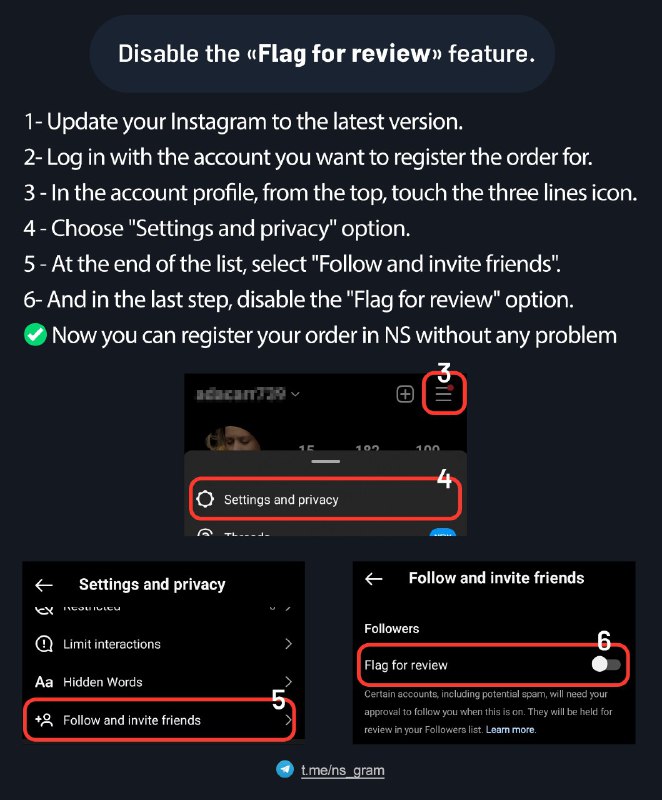Steps to disable the “Flag for Review” feature on Instagram :
1- Update your Instagram to the latest version.
2- Log in with the account you want to register the order for.
3- In the account profile, from the top, touch the three lines icon.
4 - Choose "Settings and privacy" option.
5 - At the end of the list, select "Follow and invite friends".
6- And in the last step, disable the "Flag for review" option.
Now you can register your order in NsFollower without any problem